Cookbook
Using AoT with Expressive and zend-servicemanager
This guide will show you how you can use zend-di's Ahead-of-Time (AoT) compiler to make your Expressive application production ready when it uses zend-di.
You will learn how to:
- Add a script to run the compilation.
- Use the generated injector with zend-servicemanager.
- Use the generated factories with zend-servicemanager.
1. Create project and add zend-di
For this guide, we will use an expressive application built from the skeleton with zend-servicemanager as its IoC container.
If you have already set up a project with zend-di, you can skip this step.
First, we'll create a new project:
$ composer create-project zendframework/zend-expressive-skeleton zend-di-aot-example
Pick the components you want to use. We will be using zend-servicemanager and a "Modular" layout for this example.
Once you are done, enter the newly created project's working directory:
$ cd zend-di-aot-example
Now add zend-di with composer:
$ composer require zendframework/zend-di
Possible version conflicts
Please make sure that zend-di version 3.x is installed. When you are upgrading from zend-di version 2.x, you may have to remove
zend-servicemanager-dibecause version 3.x makes this package obsolete and therefore conflicts with it.You can ensure version 3.x is installed by adding a version constraint to composer's require command:
$ composer require zendframework/zend-di:^3.0This approach will also notify you if there are conflicts with installing v3.
Additional requirements for version 3.0.x
Before version 3.1,
zendframework/zend-codewas required to be added individually to your project for generating AoT code. Since version 3.1 this is no longer necessary.
The component installer should ask you where to inject the config provider. Pick
option 1, which usually is config/config.php. If not, or you cannot use the
component installer, you will need to add it manually by adding an entry for
\Zend\Di\ConfigProvider::class within your application configuration
example:
// config/config.php:
use Zend\ConfigAggregator\ArrayProvider;
use Zend\ConfigAggregator\ConfigAggregator;
use Zend\ConfigAggregator\PhpFileProvider;
// ...
$aggregator = new ConfigAggregator([
// Add Zend\Di
\Zend\Di\ConfigProvider::class,
// ...
], $cacheConfig['config_cache_path']);
// ...
2. Make your project ready for AoT
To follow the modular principle of our expressive app, we will put the AoT
related configurations and generated code in a separate module called AppAoT.
By default, skeleton applications include the zend-expressive-tooling component, which allows you to do this in a single step:
$ ./vendor/bin/expressive module:create AppAoT
If the tooling is present and the above command is successful, you can now skip to the next step. Otherwise, continue on to manually create your module.
First, create the initial directory structure:
$ mkdir src/AppAoT/src
Next, create a config provider class in src/AppAoT/src/ConfigProvider.php:
namespace AppAoT;
class ConfigProvider
{
public function __invoke()
{
return [
'dependencies' => $this->getDependencies(),
];
}
public function getDependencies()
{
return [
'auto' => [
'aot' => [
'namespace' => __NAMESPACE__ . '\\Generated',
'directory' => __DIR__ . '/../gen',
],
],
];
}
}
Add this new class to the the beginning of your config/config.php file's
ConfigAggregator settings:
$aggregator = new ConfigAggregator([
\AppAoT\ConfigProvider::class
// Add Zend\Di
\Zend\Di\ConfigProvider::class,
// ...
]);
In order for your application to find this class, we need to add an autoloading
rule. Find the psr-4 autoloader section of your composer.json, and add an
entry for your new AppAot namespace as follows:
{
"autoload": {
"psr-4": {
"App\\": "src/App/src/",
"AppAoT\\": "src/AppAoT/src/",
"AppAoT\\Generated\\": "src/AppAoT/gen/"
}
},
...
}
Note that we defined
AppAoT\\Generated\\which will point to the code we generate from zend-di in the next steps.
Finally, update your autoloader:
$ composer dump-autoload
3. Add some auto-wiring
Because zend-di can provide autowiring for us, we can remove configuration that
already exists within our App module. Edit the file
src/App/src/ConfigProvider.php and comment out the entries shown below:
public function getDependencies()
{
return [
'invokables' => [
// Action\PingAction::class => Action\PingAction::class,
],
'factories' => [
// Action\HomePageAction::class => Action\HomePageFactory::class,
],
];
}
We can also now remove the HomePageFactory referenced in that method:
$ rm src/App/src/HomePageFactory.php
The default actions (HomePageAction and PingAction) now use auto wiring!
4. Add a code generator command script
We will now add a simple script in the bin/ directory, which we will also add
to our composer.jsonscripts section, to generate factories.
In the real world, you might use a console implementation such as symfony/console for scripts such as these.
Add the generator script bin/di-generate-aot.php:
namespace AppAoT;
use Psr\Container\ContainerInterface;
use Zend\Code\Scanner\DirectoryScanner;
use Zend\Di\CodeGenerator\InjectorGenerator;
use Zend\Di\Config;
require __DIR__ . '/../vendor/autoload.php';
// Define the source directories to scan for classes for which
// to generate AoT factories:
$directories = [
__DIR__ . '/../src/App/src',
];
/** @var ContainerInterface $container */
$container = require __DIR__ . '/../config/container.php';
$scanner = new DirectoryScanner($directories);
$generator = $container->get(InjectorGenerator::class);
$generator->generate($scanner->getClassNames());
Manually creating a generator instance
Before version 3.1, no service factory existed for the generator. Below is an example demonstrating manual creation of the generator:
namespace AppAoT; use Psr\Container\ContainerInterface; use Zend\Code\Scanner\DirectoryScanner; use Zend\Di\CodeGenerator\InjectorGenerator; use Zend\Di\Config; use Zend\Di\ConfigInterface; use Zend\Di\Definition\RuntimeDefinition; use Zend\Di\Resolver\DependencyResolver; require __DIR__ . '/../vendor/autoload.php'; $directories = [ __DIR__ . '/../src/App/src', ]; // Generator dependencies. You might put this in a service factory // in a real-life scenario. /** @var ContainerInterface $container */ $container = require __DIR__ . '/../config/container.php'; $config = $container->get(ConfigInterface::class); $resolver = new DependencyResolver(new RuntimeDefinition(), $config); // This is important; we want to use configured aliases of the service manager. $resolver->setContainer($container); $scanner = new DirectoryScanner($directories); $generator = new InjectorGenerator($config, $resolver, __NAMESPACE__ . '\Generated'); $generator->setOutputDirectory(__DIR__ . '/../src/AppAoT/gen'); $generator->generate($scanner->getClassNames());
To add the Composer script, edit composer.json and add the following to the
scripts section:
{
"scripts": {
"di-generate-aot": [
"rm -vfr src/AppAoT/gen",
"php bin/di-generate-aot.php"
]
}
}
When running the compiler with composer di-generate-aot, it will generate
the following files:
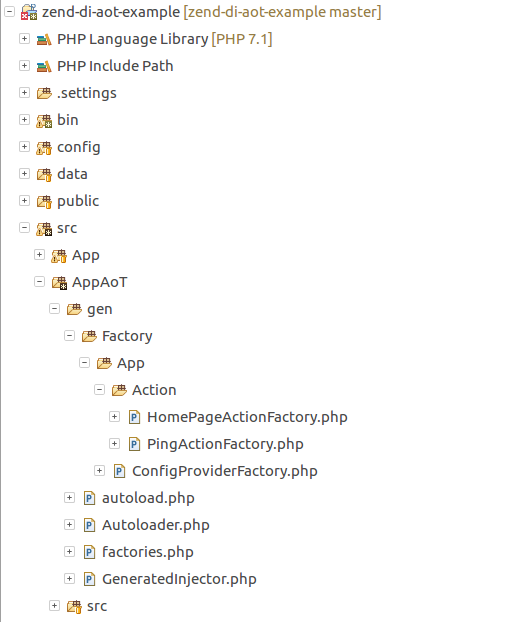
5. Add AoT to the service manager
Now we need to make the service manager use the AoT code.
First, we'll create a delegate factory to decorate the DI injector with the AoT
version. Decorating the injector ensures that your factories that utilize
Zend\Di\Container\AutowireFactory will benefit from AoT as well.
Create the file src/AppAoT/src/InjectorDecoratorFactory.php with the following
contents:
namespace AppAoT;
use AppAoT\Generated\GeneratedInjector;
use Interop\Container\ContainerInterface;
use Zend\ServiceManager\Factory\DelegatorFactoryInterface;
class InjectorDecoratorFactory implements DelegatorFactoryInterface
{
public function __invoke(ContainerInterface $container, $name, callable $callback, array $options = null)
{
$injector = $callback();
if (class_exists(GeneratedInjector::class)) {
return new GeneratedInjector($injector);
}
return $injector;
}
}
After this we need to add configuration to the ConfigProvider class we created
in step 2:
Important: After this step, the application will always use the generated factories, if present. If you change any dependencies, you will need to run
composer di-aot-generationagain, or remove the generated code insrc/AppAoT/gen/and use runtime wiring.
namespace AppAoT;
use Zend\Di\InjectorInterface;
class ConfigProvider
{
public function __invoke()
{
return [
'dependencies' => $this->getDependencies(),
];
}
public function getDependencies()
{
return [
'auto' => [
'aot' => [
'namespace' => __NAMESPACE__ . '\\Generated',
'directory' => __DIR__ . '/../gen',
],
],
'factories' => $this->getGeneratedFactories(),
'delegators' => [
InjectorInterface::class => [
InjectorDecoratorFactory::class,
],
],
];
}
private function getGeneratedFactories()
{
// The generated factories.php file is compatible with
// zend-servicemanager's factory configuration.
// This avoids using the abstract AutowireFactory, which
// improves performance a bit since we spare some lookups.
if (file_exists(__DIR__ . '/../gen/factories.php')) {
return include __DIR__ . '/../gen/factories.php';
}
return [];
}
}
Found a mistake or want to contribute to the documentation? Edit this page on GitHub!